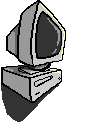Free Softwares
3D-Move Analysis Software (Version 2.1)
Release Date: June 2013
The analytical model (3D-Move) adopted here to undertake the pavement response computations uses a continuum-based finite-layer approach. The 3D-Move Analysis model can account for important pavement response factors such as the moving traffic-induced complex 3D contact stress distributions (normal and shear) of any shape, vehicle speed, and viscoelastic material characterization for the pavement layers. This approach treats each pavement layer as a continuum and uses the Fourier transform technique; therefore, it can handle complex surface loadings such as multiple loads and non-uniform tire pavement contact stress distribution. Since the tire imprint can be of any shape, this approach is suitable to analyze tire imprints, including those generated by wide-base tires (Siddharthan et al. 1998; 2000; 2002). The finite-layer method is much more computationally efficient than the moving load models based on the finite element method (Huhtala and Pihlajamaki 1992; Al-Qadi and Wang 2009). This is because often times the pavements are horizontally layered and pavement responses are customarily required only at a few selected locations and for such problems the finite layer approach of 3D-Move Analysis is ideally suited. Since rate-dependant material properties (viscoelastic) can be accommodated by the approach, it is an ideal tool to model the behavior of asphalt concrete (AC) layer and also to study pavement response as a function of vehicle speed. Frequency-domain solutions are adopted in 3D-Move Analysis, which enables the direct use of the frequency sweep test data of HMA mixture in the analysis.
Many attempts that included field calibrations (e.g., Penn State University test track, Mn/Road and UNR Off-road Vehicle study) that compared a variety of independently-measured pavement responses (stresses, strains, and displacements) with those computed have been reported in the literature (Siddharthan et al. 2002, 2005). These verification studies have validated the applicability and versatility of the approach.The 3D-Move Analysis (ver. 2.0) includes Pavement Performance Models, using which many important pavement distress modes can be investigated. In addition, a variety of non-highway vehicles (e.g., End-Dump Truck and Forklift et.) can also be considered.
The last beta-version of the 3D-Move Analysis (ver. 1.2) was released on August, 2010. After releasing, there have been some problems related to material properties and load input files. A few users reported an error in creating the loading and materials data files. The following warning was displayed while analyzing some problems in 3D-Move Analysis version 1.2: “Error in creating the output file. Check the materials and loading data.” Usually, the 3D-Move Analysis software creates many data files such as loading, materials, input and output files. The program creates and saves the “loading data” and “materials data” files as temporary files and they are called back later during the calculation process of the pavement responses.
Also, another problem reported by some users is the error in developing dynamic modulus (E*) master curve for asphalt layers. It was noticed that progress of master curve development was stopped at the 30% level when running the 3D-Move Analysis in a 64 bit Windows operating system. This error was due to the 32 bit and 64 bit compatibility issues. In addition, 3D-Move Analysis uses a third party tool to develop the E* master curve. This tool is incorporated in 3D-Move Analysis as a dynamic link library (DLL) file. Whenever E* master curve is to be developed, program calls this DLL file to develop the E* master curve. The DLL file was created in 32 bit environment. But 3D-Move Analysis version 1.2 was built to run as 32 bit software in 32 bit Windows operating system (OS).
Additionally, another error which was reported by some users relates to an error in creating asphalt material file. The following warning was displayed while creating input files in some cases in 3D-Move Analysis (ver.1.2): “Error in creating the Material Input file.” The 3D-Move Analysis creates a file to read and write asphalt material property data. In some cases, a numerical error occurred while calculating the damping ratio of the asphalt mixture.
These issues have been corrected and a modified beta-version of 3D-Move Analysis (version 2.1) is available for download from the ARC website (http://www.arc.unr.edu/Software.html). Among the many new features of version 2.1, a few important items have been selected and additional information is presented below.
Additions to the Database for Tire Contact Pressure Distributions
The Options C of axle configuration is non-uniform contact stress distribution over non-uniform tire imprint. The contact stress distributions and tire imprint data are selected from the database generated by Vehicle-Road Surface Pressure Transducer Array (VRSPTA) and Kistler MODULAS devices. For intermediate conditions (e.g., tire load, pressure and vehicle speed) interpolation is used. Three additional tires (two regular and one wide base) have been added to the database.
Graphical Display of Non-Uniform Tire Contact Pressure Distributions
Since tire imprint and corresponding contact stress distribution are major factors in the selection of the response points for performance analysis, a graphical display of such data is important. By using this graphical display, user can visualize 3D contact stress plot and contour map of contact stress for the selected tire and the loading conditions (e.g., tire load, pressure and vehicle speed). All the charts were drawn using Microsoft Excel and converted into picture format and subsequently incorporated in the program.
Pavement Performance Models
The Pavement Performance Models that predict pavement distresses such as fatigue cracking and rutting have been included in version 2.1. At this time the pavement performance can be investigated using NCHRP 1-37A and VESYS Models. These models have been calibrated using many laboratory and field data and are routinely used by researchers and pavement engineers. Pavement responses computed by 3D-Move Analysis program are a critical input to these Pavement Performance Models. The needed pavements responses are the maximum values induced by the moving vehicle considered in the investigation.
Selection of Response Points
It should be noted that unlike in the cases of simpler loaded areas (e.g., circles and rectangles) with uniform pressure distributions, the cases involving complex loaded areas with non-uniform distributions are not straight forward since the location where the maximum response can occur is not known in advance. The 3D-Move Analysis version 2.1 uses a number of preselected response points based on the characteristics of the non-uniform pressure distribution (e.g., under the highest contact pressure location etc.) and subsequently selects the maximum response for use with the Pavement Performance Models. The user also has the option to select additional locations for response calculations. As discussed in Item No. (2) above, the graphical display of tire contact stress distribution can help the user in the selection of the additional response points.
Graphical Display of Response Points
Pavement structure plot is included in this revised version to make the display of selected response points graphically. This is a 2D plot and is drawn to scale. The pavement structure plot is composed of pavement layers, load diagram and response points. Either X-Z or Y-Z plane can be selected for display. This load diagram will assist user to identify the location of the response points by comparing with the distribution of the loading.
Inclusion of Seasonal Information in Pavement Performance
In version 2.1
options for traffic growth and seasonal variation of traffic are included. Currently, work is underway to consider the seasonal pavement layer material property variations in the pavement performance evaluation.
Help Menu Examples
The Help Menu includes five examples (Examples A – E) and these examples were chosen such that the user will be familiar with the capabilities and features of the 3D-Move Analysis. In addition, the user can also become acquaint with all aspects of the steps associated with the input of these chosen examples. The five examples are:
-
Example A – Analysis of a pavement section (Three layers: HMA, Base and Subgrade) subjected to a dual tandem loading in static condition.
-
Example B – Analysis of a pavement section (Three layers: HMA, Base and Subgrade) subjected to a dynamic load (Complex Young’s Modulus, E*, calculated from Dynamic Modulus Data).
-
Example C – Analysis of a pavement section (Three layers: HMA, Base and Subgrade) subjected to a dynamic load (Complex Young’s Modulus, E*, calculated from Witczak equation).
-
Example D – Performance analysis of a pavement section (Three layers: HMA, Base and Subgrade) based on NCHRP 1-37A Performance Models.
-
Example E – Performance analysis of a pavement section (three layers: HMA, Base and Subgrade) based on VESYS Performance Models.
The last beta-version of the 3D-Move Analysis (ver. 2.0) was released in February, 2013. After releasing, there have been some problems and questions related to pavement responses and performance models. The important problems which were fixed in this new version are listed below:
-
Displaying of error messages when using performance calculation option with the International System of Units (SI).
-
Improper use of the dynamic modulus (E*) master curve developed in SI units with the performance models.
-
Installation of the software on 64 bit Windows operating system.
-
The slight differences in responses calculated by 3D-Move version 1.2 and version 2.0 for dynamic load analysis cases.
-
Modification of traffic information input section (eliminating unnecessary input values which created confusion to users).
Finally, it is highly recommended to all users to use the latest version (2.1) especially in cases of pavement performance analysis. Do not attempt to open any of the files created with older versions in the new version 2.1 (due to the new imposed changes to traffic input).
Getting started with 3D-Move Analysis (Version 2.1) is simple on a Win32 or Win64 operating system and it can readily run in that environment (Windows 8, Windows 7, Windows Vista and Windows XP).
To install the software:
1. Download the 3D-Move Analysis_V2.1 Windows Installer Package;
2. Run Setup.exe file associated with the 3D-Move Analysis (Version 2.1) program.
Simply follow the on-screen directions to install 3D-Move Analysis (Version 2.1). Click Next to start the installation on the Welcome screen.
The default directory for installing the program files is C:\Program Files\3D-Move Analysis_V2.1. The user is provided the option to change the installation directory. The installation program copies several files into the program root directory 3D-Move Analysis (Version 2.1).
The current Version 2.1 is not compatible with Version 1.2 since the newer version has many additional features and capabilities. Files created with Version 1.2 (files with extension *.3dwp) cannot be used with the Version 2.1 since this requires files with extension *.3dv2.
Measures have been taken to allow users to retain the Version 1.2 along with Version 2.1, hence enabling the option of being able to use both versions of the program. Therefore, if users intend to keep both versions, uninstallation of Version 1.2 is not required.
Finally, it is highly recommended to all users to use the latest version (2.1) especially in cases of pavement performance analysis. Do not attempt to open any of the files created with version 2.0 in the new version 2.1 (due to the new imposed changes to traffic input).
Before downloading, check the Release note for 3D-Move Analysis Version 2.1.
-
Pentium IV or higher PC running at least 1500 MHz or higher is recommended;
-
Microsoft Windows XP, Windows Vista or Windows 7;
-
At least 512 MB of Random Access Memory (1GB or more is recommended);
-
300 MB of free hard drive space;
-
Microsoft .NET Framework 4. (Download)
We have indicated in the past that as soon as any modifications are made to the program the registered users will be notified. To provide guidance and feedback to a user, an internet based forum “3D-Move Discussion Group” has been created. It can be accessed using the URL http://3d-move.finddiscussion.com/. A link to this discussion group site is included in the current 3D-Move Analysis version. This site is dedicated to collecting the feedback, comments, issues, and concerns etc. of individuals who are evaluating and/or using 3D-Move Analysis software. There are two forums available at this site: 3D-Move Discussion and 3D-Move Newsletter. A note about the release of the 3D-Move Analysis (ver. 2.1) has been included in the Newsletter forum. Users are requested to check the website periodically for updated versions and use the updates.
Al-Qadi, I.L., and Wang, H., “Evaluation of Pavement Damage due top New Tire Designs,” Research Report ICT-09-048, Illinois Center for Transportation, IL., May 2009.
Huhtala, M. and Pihlajamaki, K. “New Concepts on Load Equivalency Measurements,” Proc. 7th Int. Conf. Asphalt Pavements, Nottingham, U.K., 1992, pp. 194-208.
Siddharthan, R.V., Yao, J., and Sebaaly, P.E., “Pavement Strain from Moving Dynamic 3-D Load Distribution,” Journal of Transportation Engrg., ASCE, Vol. 124(6), Nov./Dec. 1998, pp. 557-566.
Siddharthan, R.V., Krishnamenon, N., and Sebaaly, P.E., “Pavement Response Evaluation using Finite-Layer Approach,” Transportation Research Record No. 1709, TRB, 2000, pp. 43-49.
Siddharthan, R.V., Krishnamenon, N., El-Mously, M., and Sebaaly, P.E., “Investigation of Tire Contact Stress Distributions on Pavement Response,” Journal of Transportation Engineering, ASCE, Vol. 128(2), March/April, 2002, pp. 136-144.
Siddharthan, R.V., El-Mously, M., Krishnamenon, N., and Sebaaly, P.E., “Validation of a Pavement Response Model using Full-Scale Field Tests,” International Journal in Pavement Engineering, Vol. 3(2), 2002, pp. 85-93.
Siddharthan, R., Sebaaly, P.E., El-Desouky, M., Strand, D., and Huft, D. “Heavy Off-road Vehicle Tire-Pavement Interactions and Response,” Journal of Transportation Engineering, ASCE, Vol. 131(3), March/April 2005, pp. 239-247.
Older Announcements to 3D-Move Users
Error in creating Material Input file in Version 1.2 - August 17, 2012
Some users reported an error in creating asphalt material file. A warning was displayed while creating input files of a problem in 3D-Move analysis ver. 1.2: “Error in creating the Material Input file”.
The 3D-Move software creates a file to read and write asphalt material property data. In some cases, an numerical error occured while calculating the damping ratio of the asphalt mixture. This bug has been fixed by imposing an internal check for the damping ratio.
Error in creating the Load and Materials file in Version 1.2 - February 13, 2011
Very few users reported an error in creating the loading and materials data files. A warning was displayed while analyzing a problem in 3D-Move Analysis ver. 1.2: "Error in creating the output file. Check the materials and loading data."
Usually, the 3D-Move Analysis software creates many data files such as loading file, materials files, input files and output files. The program create and saves the “loading data” and “materials data” files in temporary files so that they will be called back later on for the calculation process of the pavement responses. It was found that the warning message was displayed due to following two reasons:
i. Error in creating the files in temporary directory in some computers.
ii. Though files were created in temporary directory, program could not access those files in some computers due to the long file name and long path name.
This bug has been fixed by assigning the appropriate file name and directory to the temporary files.
Error in creating the Master Curve in Version 1.2 - February 13, 2011
Another bug reported by some users is the error in developing a master curve. It was noticed that progress of master curve development was stopped at the 30% level when running the 3D-Move Analysis in a 64 bit Windows operating system.
This error was due to the 32 bit and 64 bit compatibility issues. Furthermore 3D-Move Analysis uses a 3rd party tool to develop the master curve. This tool is incorporated in 3D-Move analysis as a dynamic link library (DLL) file. Whenever E* master curve is to be developed, program itself will call this DLL file to develop the master curve. The DLL file was created in 32 bit environment. But 3D-Move Analysis ver. 1.2 was built to run as 32bit software in 32bit Windows operating system (OS) and 64bit software in 64bit Windows OS. That is why, when running the 3D-Move Analysis in 64bit Windows OS, program will not support to run 32 bit DLL. This bug has been fixed.
Download Patch File 2.0 for 3D-Move Version 1.2 (August 2012)
(Posted on August 29, 2010)
The last beta-version of the 3D-Move Analysis (ver 1.1) was released on July, 2010. In 3D-Move, output is provided in formats: Text and Excel. An inconsistency has inadvertently occurred when these two formats were integrated. The inconsistency was present only in the Excel file, while the Text file output is correct. The origin of the slip-up was traced to the allocation of the columns when the data sharing between Text and Excel output files occurred. Further, there were concerns about the units of the 3D-Move responses being not prominently displayed. These issues have been corrected and a modified beta-version of 3D-Move (ver 1.2) is now available.
We have indicated before that as soon as any modifications are made to the program the registered users will be notified. Please make a note that to provide guidance and feedback to a user, an internet based forum “3D-Move Discussion Group” has been created. It can be accessed using the URL http://3d-move.finddiscussion.com/. A link to the discussion group site is included in the current 3D-Move version. This site is dedicated to collecting the feedback, comments, issues, and concerns etc. of individuals who are evaluating and/or using 3D-Move. There are two forums available at this site: 3D-Move Discussion and 3D-Move Newsletter. A note about the release of the 3D-Move (ver 1.2) has been included in the Newsletter forum. Users are requested to check the website periodically for updated versions and use the updates.
(Posted on July 27, 2010)
The original beta-version of the 3D-Move Analysis (ver 1.0) was released on June, 2010. We are continually undertaking product testing under variety of pavement loading and material conditions. Our investigation has revealed under certain pavement layer configurations and vehicle loading conditions (e.g., unrealistic thicknesses and vehicle speeds) can lead to numerical instability as a direct result of under or overflow of computer memory. Though almost all such cases are unrealistic, we have provided controls such that numerical instability is avoided.
In addition, we found that the time steps used in the computation of response histories for the cases of high vehicle speeds were not sufficiently low to capture the important peaks of the responses. Under high vehicle speeds the duration of the response histories are quite short and they require much lower time steps to reproduce the continuous time histories of any response.
A modified beta-version of 3D-Move that accounts for above (ver 1.1) is available for download.
We intend to upload to the website the modified versions of the software in a periodic manner. Users are requested to check the website periodically for updated versions and use the updates. We will also send e-mails to the registered users as newer versions are uploaded. Please make a note that to provide guidance and feedback to a user, an internet based forum “3D-Move Discussion Group” has been created. It can be accessed using the URL http://3d-move.finddiscussion.com/. A link to the discussion group site is included in the current 3D-Move version. This site is dedicated to collecting the feedback, comments, issues, and concerns etc. of individuals who are evaluating and/or using 3D-Move. There are two forums available at this site: "3D-Move Discussion" and "3D-Move Newsletter." The 3D-Move Discussion forum is dedicated for discussion on the features of 3D-Move and providing the solution and feedback to user's questions. Registered users can post questions in the 3D-Move Discussion forum and we will provide the users with answers. The discussions can go on between users and the software administrators and also between users. These discussions will be available at the site for viewing by all registered users. The other is Newsletter forum. This forum is dedicated to items such as notes on software updates, and also to significant newsworthy information relative to the use of 3D-Move.
Pavement Analysis Using Nonlinear Damage Approach (PANDA)
PANDA can simulate the behavior of pavements and predict pavement performance, including fatigue damage, permanent deformation (better known as rutting) and overall life span. PANDA considers the impact of moisture intrusion, aging, healing and temperature on how the asphalt composite mixture responds under traffic. Users of PANDA can see graphically (from color contours representing levels and locations of damage in the pavement) how the pavement responds under regional environmental conditions. This approach allows the user to readily compare the utility of various material constituent combinations. Read More
Documents
Testing matrix and protocols for calibration of the PANDA Model - April 02, 2012
TEMPS Software (Version 0.0.1)
Release Date: December 2014
The research team at the University of Nevada, Reno has developed a new time-efficient software program that predicts the hourly temperature history at any depth in the asphalt pavement for any location in the United States. The software, called Temperature Estimate Model for Pavement Structures (TEMPS), make use of the Finite Control Volume Method (FCVM) with the fully implicit scheme to remedy some of the known limitations in the current pavement temperature profile models. TEMPS suggests the use of meteorological data such as solar radiation and considers monthly variation in pavement surface radiation properties (albedo, emissivity, and absorption coefficients). The implemented improvements led to good agreement between the predicted pavement temperature profiles and selected LTPP SMP sites. The TEMPS model is a unique software and can have numerous applications in pavement engineering. For instance, accurate prediction of pavement temperatures, over time and with depth, is critical particularly in mechanistic modeling of thermal cracking.
To install the software:
1. Download the TEMPS Windows Installer Package;
2. Run Setup.exe file associated with the TEMPS program.
Simply follow the on-screen directions to install TEMPS (Version 0.0.1). Click Next to start the installation on the Welcome screen.